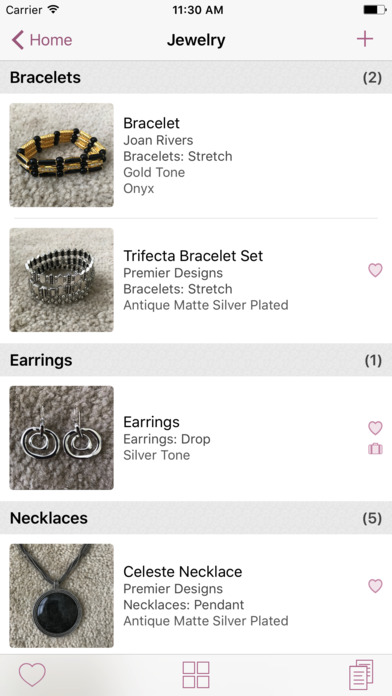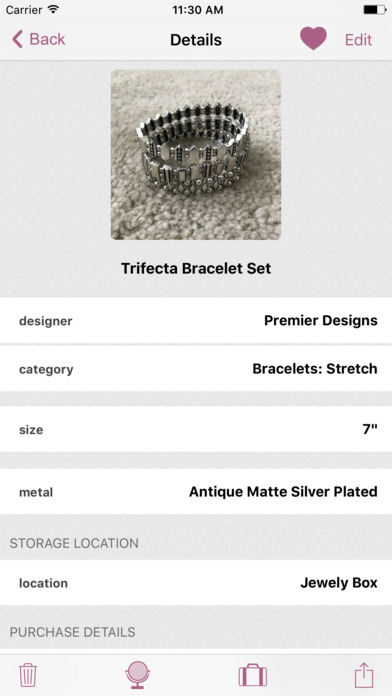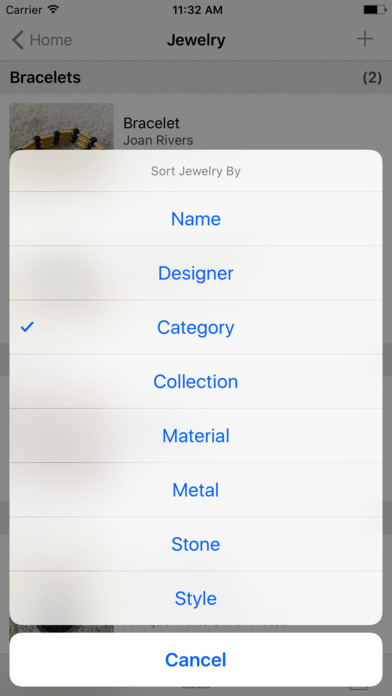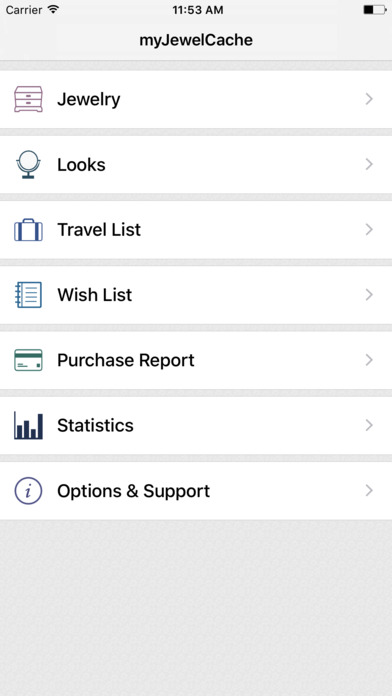
myJewelCache app for iPhone and iPad
Developer: Drea Creative LLC
First release : 08 Aug 2017
App size: 16.91 Mb
myJewelCache does much more than keep a detailed inventory of your Jewelry.
myJewelCache can help you:
▪ Stop buying duplicate items
▪ Keep track of your purchases and how much money you spend on Jewelry
▪ Keep track of Looks, so that when you need to find something to wear in a hurry, you can find something fast
▪ Keep a Travel List of Jewelry you want to take with you when you travel
▪ And much more
KEY FEATURES:
▪ JEWELRY
Keep a detailed inventory on your Jewelry, including name, designer, details, category, collection, location, size, length, material, gemstones details, purchase details, gift details, and appraised value. You can also include a photo and notes about each item.
▪ LOOKS
Take a selfie of your outfit and add it to the Looks section. That way you can keep track of what you wore, including a photo, name, details about the look, occasion, and date you wore it. You can also share Looks with friends.
▪ TRAVEL LIST
Keep a list of Jewelry you want to take with you when you travel. You can export the Travel List as a CSV File or in email format.
▪ WISH LIST
Keep a list of the Jewelry that you want to purchase. You can share individual items with friends
▪ PURCHASE REPORT
Use the purchase report to find out how much money you spent on Jewelry. You can sort the report by Store, Month, and Year. There is also a section for Gifts where you can view a list of Jewelry that you received as a gift and a Sold list where you can keep a list of Jewelry you sold.
▪ STATISTICS
In the statistics section, you can view the number of items you own, how much money you spent, and the appraised value. Additionally, you can view how many items you Sold and the money you received, the number of Looks you have, the number of items on the Travel List, and the number of items on your Wish list.
▪ SECURITY
You have the option to set a password for the app. Once you set the password, you can use Touch ID (if available on your device)
▪ BACKUP/SYNC DATA
You have the option to backup your data with iCloud and/or iTunes, export a CSV File with your data, or Sync Data between devices (available with in-app purchase).
▪ TRY IT FREE!
You can use most of the features and add a limited number of items to see if myJewelCache if right for you.
QUESTIONS?
Contact me at [email protected] or visit the website at http://myJewelCache.com.
If you own the app, you can contact me through the app by going to the "Options & Support" section and selecting "Email Developer"